Configure Document Classification
Learn how to configure the classification scope of a document
When a document is uploaded with a classification scope, the workflow assigns the document class outright and move on to the next steps skipping the automated classification of the document. But if the upload is done without an classification scope, e.g. not checking the options of "Choose a document-type" , the workflow passes through the an ML-based automated document classification.
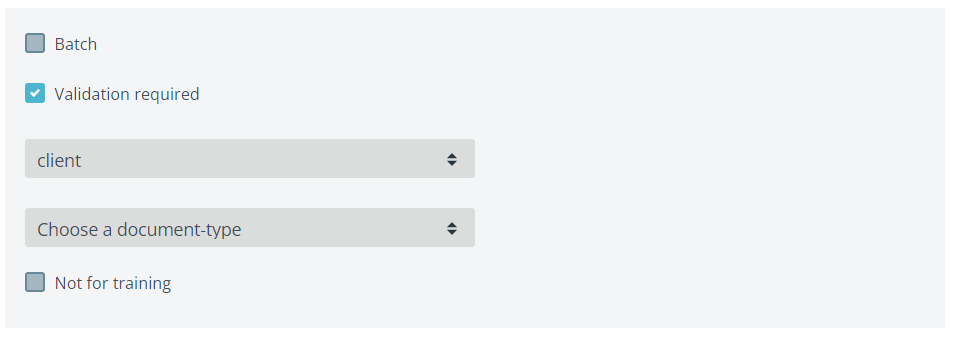
And according to the classification threshold set up in the upload profile (can be changed with admin access), the user can optionally validation the classification.
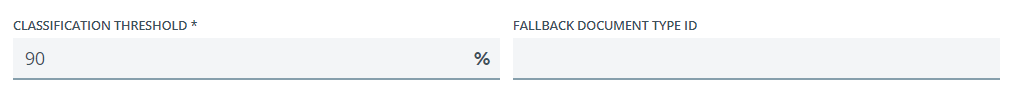
The user can enter the classification validation interface using either the document details view :
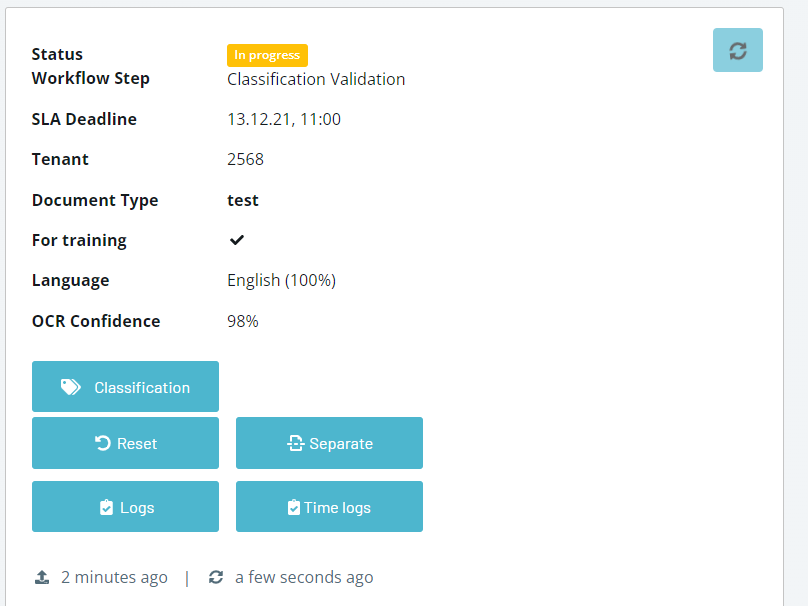
or the sidebar of the homepage:
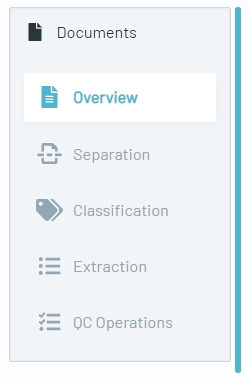
The user can validate the classification by selecting the right class and save the selection by clicking the "save" option and set the whole process to done by clicking the "done" button.
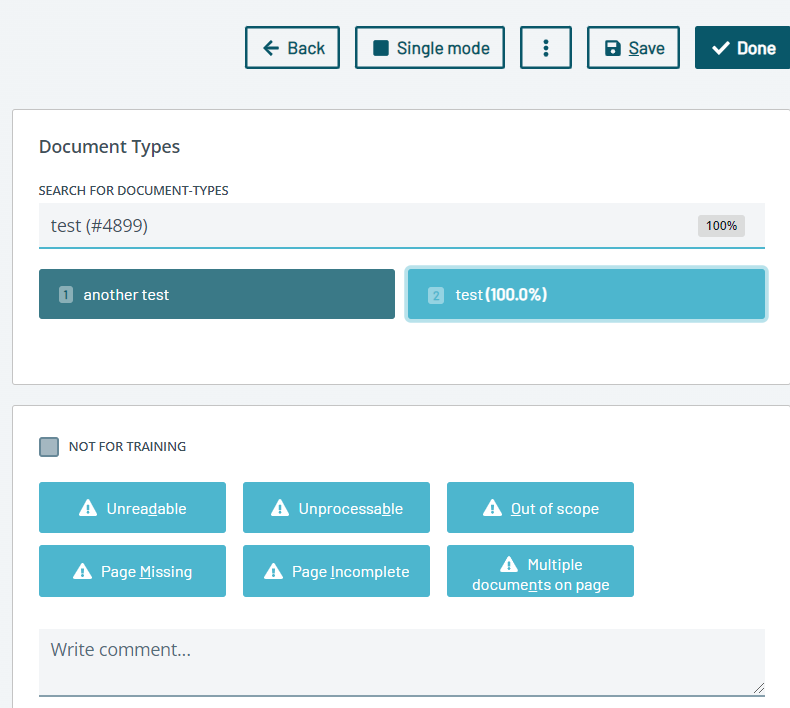
Classification Threshold - Configuration options:
When predicting the document type, our classification service produces prediction confidence (in percent, 0%-100%). The user can set a confidence threshold and configure automated processing (in the upload profile, with the help of the admins). The user can have more granular controls to take into consideration the document's language so that the user can set one threshold per document type and language. This helps, especially if the user has little training data (e.g. for specific document languages) and wants to make sure that the low volume corresponding to certain document languages get classified correctly while the vast majority of high volume document languages still get processed automatically.