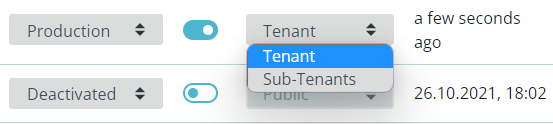Activate a Standard Document Type
Learn how to activate a Standard Document Type (SDT)
For customers with generic documents, the platform has been creating and maintaining a catalog of generic (across industries) document types or Standard Document Types, which can be used as-is, or adapted by a customer. Documents of a standard type can be validated by different customers on different tenants and the improvements can be shared across users.
The SDTs available for usage can be seen on the Configurations --> Document Types tab. By clicking on the "Live" button the user can activate an SDT.
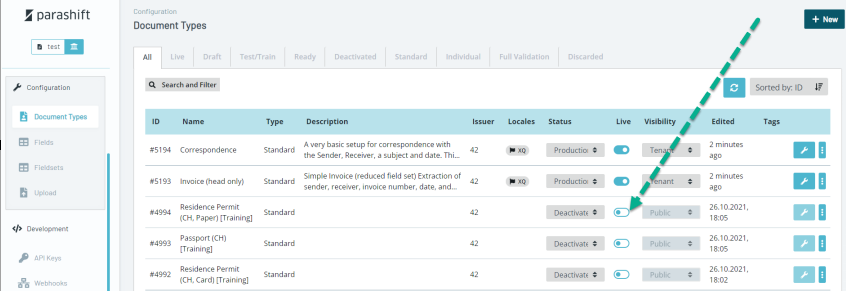
The "Status" dropdown show the options of setting the status as draft, test/training, production or back to deactivated.
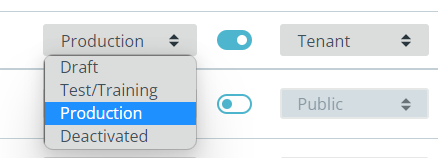
The "Visibility" dropdown shows the options of extending the visibility to the sub-tenants.