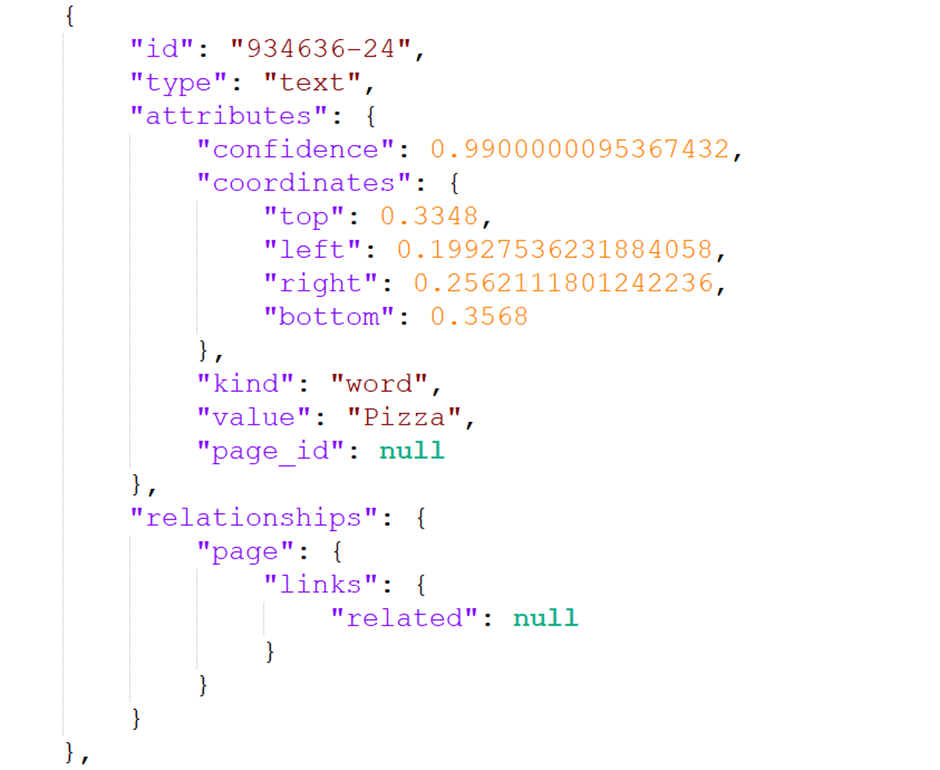Learn how to access the recognition (OCR) data
For a document uploaded to the platform and passed through the OCR step, the character recognition data remain available via an API call. Data can be fetched for the texts and the document's barcodes. The recognition data gives the coordinates at a word/token level resolution.
Recognitions
GET request to the endpoint http://api.parashift.io/v2/documents/:id/recognitions
Attributes mapping
|
attribute |
layout |
barcode |
|
id |
"{page_id(via page_number)}-{index}" |
"{page_id(via page_number)}-{index?}" |
|
type |
"text" |
"barcode" |
|
value |
text |
text |
|
confidence |
ocr_confidence |
fixed 1.0 |
|
coordinates |
coordinates |
coordinates |
|
page_id / page relationship |
the (id of the) page_number-th preview attachment of the document |
the (id of the) page_number-th preview attachment of the document |
|
kind |
fixed "word" |
(lowercase) type i.e.
|
Filters & Sorting
The user can filter or sort the words/tokens on all attributes except coordinates.
Example
For the token “Pizza” the token info looks like: