Intelligent Document Separation
The Intelligent Document Separation gives the ability to automatically separate documents with Machine Learning.
How to set it up
You can configure document separation settings within the upload profiles. More information on the setup of the document separation can be found here: Separate documents automatically
Separation Method:
To implement Intelligent Page Separation, simply choose "Intelligent" as the chosen option under the "Separation Method."
The following parameters are available for the "Intelligent" separation.
Parameters:
- Manual Validation Separation Required:
If this checkbox is selected, manual separation becomes mandatory. In this case, the specified thresholds become irrelevant. - Tenant Assignment:
These three fields determine the tenant on which validation is performed. A tenant can be assigned for the separation step at each level. - QC Step:
These two fields provide information about the QC step. The first field specifies the tenant for the QC step, while the second field dictates the percentage of documents that must undergo the QC step. - Lower Threshold:
The lower threshold sets the minimum confidence required for a page to undergo separation. These thresholds are defined individually for each page. - Upper Threshold:
The upper threshold establishes the minimum confidence necessary for a document to automatically skip validation. This threshold applies on a per-page basis.
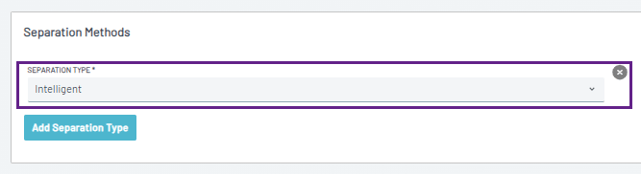
Setup request
The setup of the Intelligent Document Separation can only be done by Parashift. The setup can be requested over the Parashift support.
The following information has to be included in the request:
- Tenant Name and ID
- Tenant Assignments
- QC Step
- Thresholds