Reset your password
Learn how to reset your password if you lost your login credentials.
You can reset your password from the login screen here:
https://id.parashift.io/users/sign_in
OR
If you are currently logged in and want to change your password first log out:
- Click your profile picture in the top right corner of the Parashift Platform user interface
-
Click "Logout"
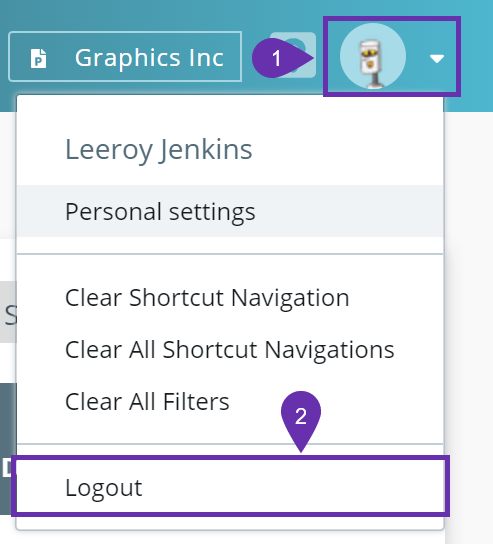
On the login screen
- Click "Forgot your password?"
- Enter the email address of your Parashift user
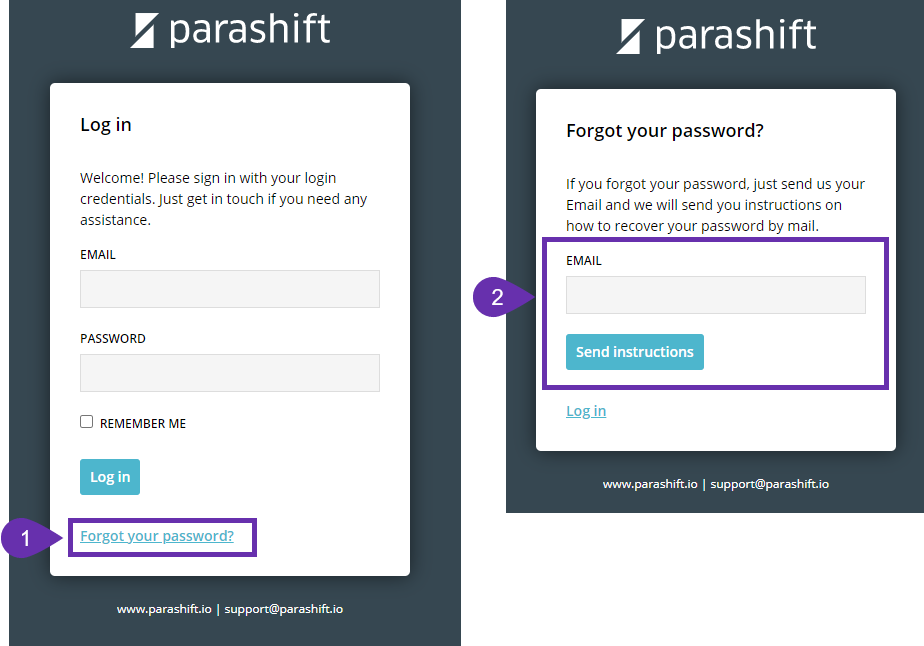
You will receive instructions via email on how to reset your password.
